Importing Client Letters
You can import .rtf (Rich Text Format) files into the Client Communication Manager. If you've created a letter in a word processing application (such as Microsoft® Word, WordPad, or Notepad) you can pull it into the editor to be used as a client letter template. Save the file as .rtf by using the Save As feature and selecting Rich Text Format (*.RFT) in the Save As Type drop-down list (in the Save dialog box).
See Program Help for your word processing application for more information on the Save As feature and the Rich Text Format file type.
To import a Client Letter Template as an .rtf file:
- Open the Client Communication Manager by doing one of the following:
- From an open return, click the Forms menu; then, select Client Letter.
- From the Return Manager, click the Tools menu; then, select Client Communication Manager.
The Client Communication Manager appears.
- Click the Templates menu; then, select Import.
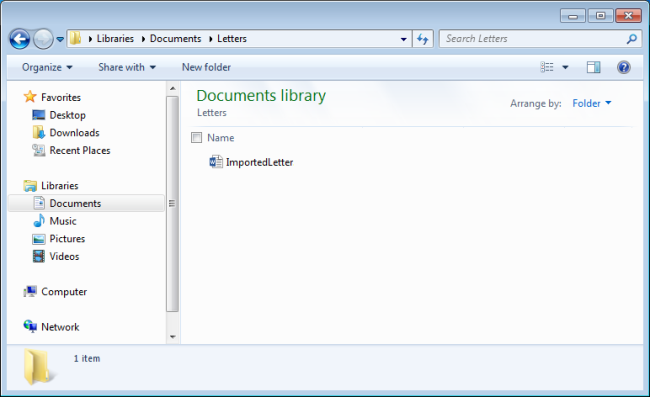
Import Template dialog box
- Select the desired file.
- Click Open.
The Client Communication Manager appears.
The imported file should now appear in the Templates pane.
See Also: